February 27, 2018
Need help organizing your wedding guest list?
Feathered Heart Prints is here to help you organize your wedding guest list with a free spreadsheet template that also includes tips and a few commonly asked etiquette questions when it comes to addressing envelopes.
So by now you might have started collecting the addresses of all the people you want to invite to your wedding. If you’re a weirdo like me, then you love spreadsheets. If you’re not a weirdo like me, then spreadsheets might cause you to break out in a cold sweat. Don’t worry, I’ve created a spreadsheet template that helps your organize your guest list. It is also formatted perfectly for your wedding stationer or calligrapher to addresses or print your envelopes.
Another *BONUS* to this spreadsheet, is that I have included some pointers on formatting your addresses as well as common etiquette tips straight from the expert, Emily Post, herself. Grab your template today and start organizing that guest list!
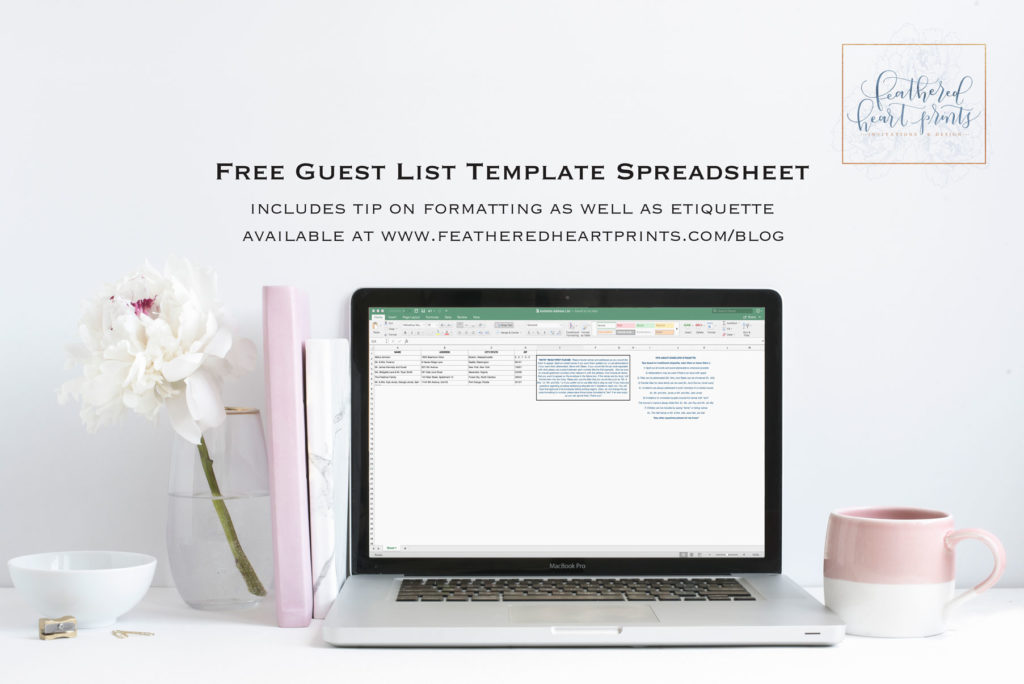
A few pointers regarding address format and etiquette
Abbreviations – In general, abbreviations should be avoided on formal event invitations and envelopes. it is best to spell out all words, such as road, avenue, apartment, etc. As with everything, there are a few exceptions to this rule.
- Titles – You can use abbreviations in titles, such as Mr., Mrs., Dr. etc.
- States – According to Emily Post, abbreviating states is acceptable
- Space – For calligraphers especially, sometimes words might need to be abbreviated to accommodate for the space needed to fit the entire address.
Formatting and Order of Names- This is a big one, and there are different schools of thought on this one. I am coming from a traditional etiquette here with Emily Post as my guide. There are a lot of misconceptions about how to order and format the names on invitation envelopes. I will outline a few tips below.
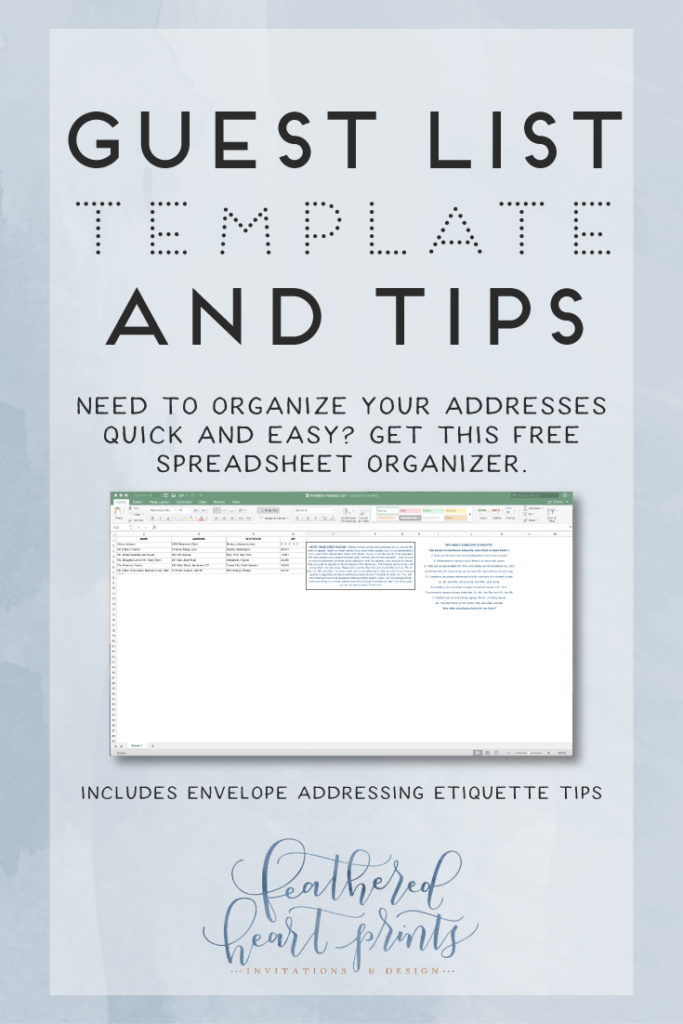
How to format guest list names on your wedding invitations
- Always address both members of a married couple – regardless of whether or not you know both members socially, both members should be addressed. For example, Mr. and Mrs. Jones. Also acceptable is Mr. and Mrs. James Jones.
- If you plan to include both members first names, list the woman’s name first. So if you want to make sure to include first names it would look like Mrs. Amy and Mr. James Jones. The traditional reason for this is that a man should never be separated from his last name. A more modern approach is to drop the formal titles, so it could just simply read Amy and James Jones. This is more of a semi-formal or casual approach.
- Listing children – List children’s names underneath the parents names. So for example it might say Mr. and Mrs. Jones on the first line and then Becky Jones on the second line. If there are a lot of children or a big family all residing at the same address, you can address the invitation to “The Jones Family”.
- Invitations to unmarried couples – Always list the woman’s name first. For example Ms. Janet Randall and Mr. Joseph Hall.
- Familiar titles – You can use familiar titles instead of formal titles if you prefer. Example: Aunt Donna, Uncle Larry. This might be best in an inner envelope.
For formal invitations it’s a good idea to consider inner and outer envelopes. For outer envelopes you have the main address and invitee information. And on the inner envelope you would list everyone’s individual names who are invited. So for example you might have “The Jones Family” on the outside envelope, and then “Amy Jones, James Jones, Becky Jones” all listed on the inner envelope. This eliminates any miscommunication about who exactly is invited.
For more in depth tips and pointers about all things etiquette, consult Emily Post.
The template shared in this post is for personal use only and cannot be redistributed for commercial use.

The link doesnt work
Thank you for alerting me to this issue, I have updated the link and it should be working now. Thanks, Emily
Comments